Sound has become an important part of modern layouts, and I decided to add it to the Virginian. Naturally, the first step was to equip locomotives with SoundTraxx DCC sound decoders. But I wanted more.
Table Radio
My friend Ross Hunter thought it would be nice to have some 1954 music playing during an operating session, and donated a commercial CD of top 1954 hits. Then he went further and asked some people who worked in radio stations to produce an actual 1954 radio broadcast, complete with local announcements and commercials!
Naturally, I had to have an appropriate radio (I didn't want a boom box in the crew lounge), so I searched eBay for an inexpensive table radio. What I got was a little beat-up, but I figured something in a railroad operator's office would take some abuse.

I removed the radio chassis from the case and installed one of my sound modules that has a CD player and small speakers (see below). Then I wired up an AC power adapter and glued that inside the case as well.
The radio dial was melted out of shape too far to be salvaged, so I made a new one using Adobe Illustrator on my personal computer.

It was fairly simple to find a matching typeface and draw the lines and rectangles. I printed the dial on clear overhead transparancy material from the office supply store, then spray-painted the back with white paint. A final spray of clear coating protects the front and back. The dial is glued to the inside of the case, and the original no. 47 light bulb illuminates it from the back.
Sound Modules
Magazine authors have written about their successes at adding localized sound effects, like birds chirping and streams gurgling. Usually these attemps have employed continuous-loop tape players or, more recently, solid-state electronic sound chips.
I found another way. A glance at this photo probably tells you everything you need to know (but I'll describe it anyway).

My "sound effects module" is nothing more than an inexpensive compact disk player and a small wooden sound box. I just snap in a CD and set the player to run continuously.
This is what I started with. The CD player cost $20 and is truly a low-end device (the package proudly proclaims 0 Seconds Skip Memory). But that's okay; I got the player and a set of headphones. It's powered by two AA batteries or an external AC adaptor. I bought four players and made four boxes.

I built a box about 6" square and 2" tall from leftover 1/2"-thick wood and scraps of hardboard. The rear side of the box is longer for mounting ears to attach the box to the layout benchwork. I drilled two 1" holes in the front side for the speakers, which are the headphone elements removed from the headband assembly.
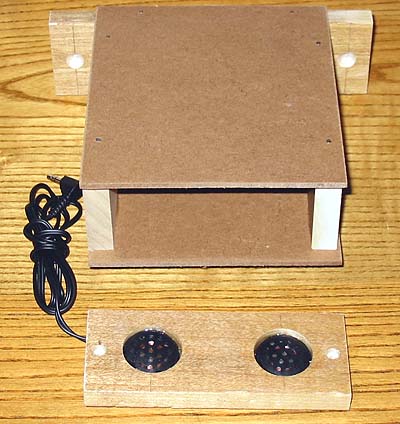
I glued the speakers in their holes with Goop, a viscous adhesive, and used more Goop and small brads to assemble the box. The front side is attached with screws, in case I ever have to get to the speaker wiring.
The CD player is attached to the box with industrial-strength (black) Velcro strips about 2" wide and 5" long (see the first photo). One note: The battery compartment on my CD players is located on top (under the CD), so I didn't have to worry about blocking access to a compartment on the bottom. However, battery locations vary, so keep this in mind. Update: I built an AC power supply for the three CD players on my layout, and another for the player in the radio shown above, so I no longer need to change the batteries.
Here is the sound effects module mounted under the layout. Notice how it's installed on the side of a benchwork support so I can reach the controls and change the CD.

So how does it work? It works great! The little headphone speakers produce an amazing amount of sound. In fact, I have to lower the volume by about one-third to achieve the desired "in the distance" effect. The sound box increases the bass level and improves the overall sound tone, but I believe the speakers are loud enough to be used alone, without the box.
After initially powering the CD players with rechargeable NiMH batteries, I've run a DC power cable from a single AC adaptor to all four sound modules. This arrangement is more convenient than charging and installing batteries before each session (and the batteries pooped out before the end of the session).
Finally, a word about the sound effect CDs. I'm fortunate to have a computer that can record music CDs, so I used an audio editing program to capture some sound from video tapes I made years ago, and I'll take a tape recorder out to capture some generic industrial sounds. I also downloaded from the Internet some free sound clips of various birds, dogs, and other animals. I made several tracks, then told my CD recording program to duplicate them until I had 45 - 60 minutes of sound.
